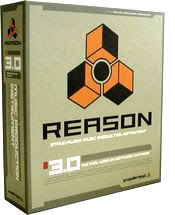
Learn the know-how on Reason 3 from the answers to the most often-asked questions.
How to Reason
Use The Combinator
Select two or more instruments, samplers or effects in your rack and hit combine - This bundles them together in the Combinator module from where you can assign any of the combined instruments' control parameters to one of the 8 rotary controls on the Combinator interface.
Record Fader Automation on Mixer - How Do I?
Oddly, Reason doesn't automatically add a mixer sequencing track - What to do?
Hit Create » Sequencer Track
From the drop-down menu (on the right of the new track) assign the track to the Mixer.
Click the left-hand side of the sequencer track to display the MIDI icon.
Hit record.
Mutilate.
Setup The BV512 Vocoder
Create a BV512 vocoder, a Malstrom synth and an NN-XT sampler.
For the synth: choose a pad patch (preferably one that covers the whole frquency spectrum and is not heavily filtered).
For the sampler: a vocal or drum sample.
- Connect the Malstrom output to the BV512 carrier input.
- Connect the NN-XT output to the BV512 Modulator input.
Hit record.
- Using the Malstrom, play a short synth sequence.
Hit play.
- Trigger a vocal or drum sample as the synth is playing back.
The sample should now be modulating the carrier provided by the synth.
Create a Sub-Mix using Line Mixer
By feeding the multiple outputs of one or more sound modules into the Line Mixer you can create a sub mix for a group of instruments. For instance, a sub-mix for drums, another for synths etc....
Connect the outputs (from the Line Mixer) to a channel on the 14:2 Mixer and control the overall level of the submix using just a single fader.
Several Instruments But Only Hear One
The reason you can only hear output from one instrument is that you haven't created a mixer... or you've created a mixer, but after you've created your instruments.
Reason Cables - Quick Guide
Thick Girth vs Thin
- Thin cables in Reason denote CV (control voltage) cables that carry electrical signals from one place to the other.
- Thick cables carry audio signals from one place to the other and eventually connect to the mixing desk.
Cable Colours
- Red cable denotes a direct connection, eg: Synth to mixer channel, mixer channel to hardware interface, Redrum channels to mixer channels etc... (Don't worry too much about the slightly different shades of red.)
- Green cable denotes a chain with an effect in it - or an effect in its routing somewhere - Example: Aux send, FX returns, inserts etc...
- Yellow cable could be for things like modulation routing, CV etc...
ReWire
We've put the ReWire Reason into Cubase SX tutorial in our Cubase SX tutorial page as Cubase will be the primary application when ReWiring like this.
Reason ReFills - Make Your Own ReFills
You can build your own ReFills files for sharing samples, loops and synth patches with other users if you're a registered Reason user. You just need to download the ReFill Packer from Propellerhead's site... and it's free!
1 DVD







